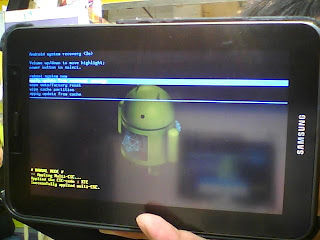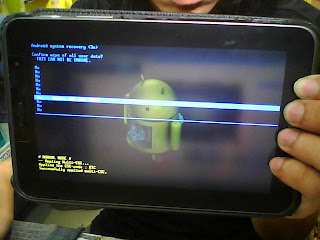Samsung Galaxy Tab 2.7.0 is an Android tablet, this tutorial will guide you to do hard reset trick for your tablet. Follow the instructions below.
First, before you step further, make sure your tablet turned off. Do you know how to turn off it? If no, just press the power button for about 10 (ten) seconds. And here is the steps:
- Press and hold the "Volume up" and "Power" button at the same time
- When the logo appear on the screen, release the power button but continue to press the volume button.
- When the recovery screen appear, use the volume button to choose the menu, and choose "Wipe data/Factory reset" menu by pressing the "Home" or "Power" button (depending on the Galaxy tab model)
- Wait the process until finished. Here are the pictures.