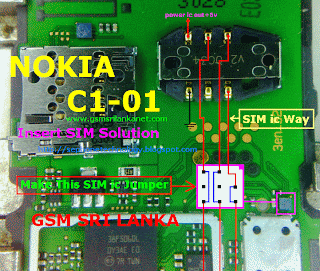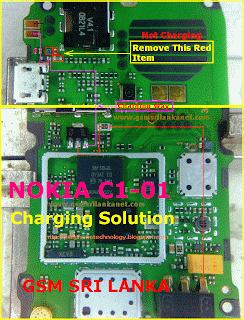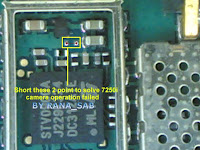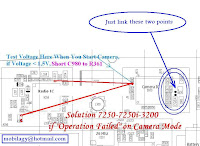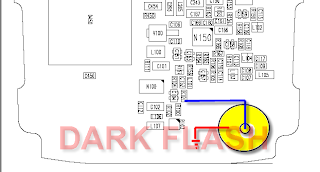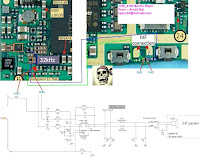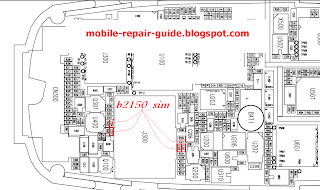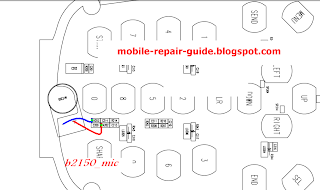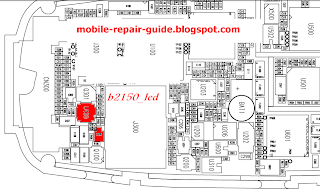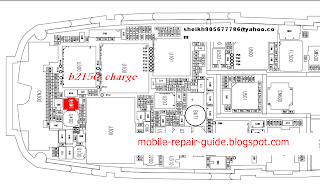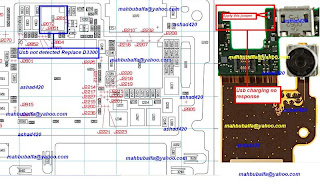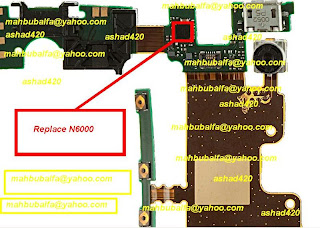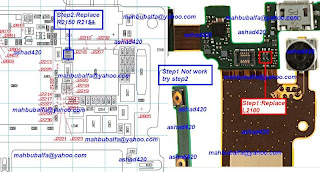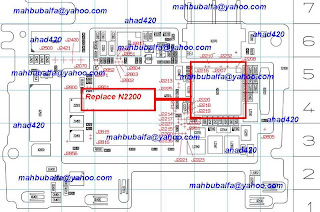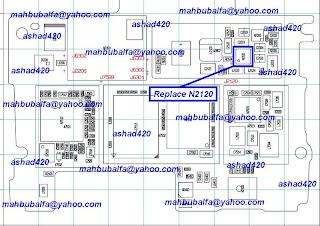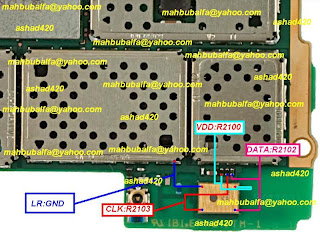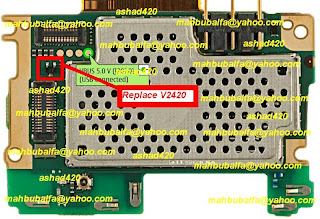Still about Nokia 7210 hardware problem, here is Nokia 7210 mic or also called microphone problem. First step you have to do when you find microphone problem, not only for Nokia 7210 but also for another cell phone type is check the mic first. If the microphone still in a good condition, maybe the problem is on a broken path.
Here, mobile repair share a jumper trick to repair Nokia 7210 microphone problem. For more detail circuit, you can download the schematic diagram. In this picture, we just show the simple step to solve your problem.
The terms related to this post are Nokia 7210 microphone ways, mic ways for Nokia 7210, mic jumper. Download the schematic diagram for more detail circuit information.