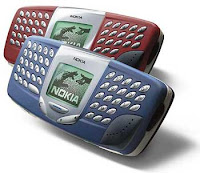In normal circumstances and use, cell phone battery average is used to hold two and even three days. However, if in normal use and battery condition certainly good, but cell phone battery runs out fast, it means that there is a problem in the transmitter.
Why in the transmitter? Because this section (IC PA) took power from the battery directly and not through the IC Power Supply first, since this section requires a great power. Basically, when the battery is attached to cell phones, although cell phone was not turned on, he actually has an active but still "asleep" and to wake it is by pressing the on / off.
In the case above, wasteful battery condition can be caused by IC PA (Power Amplifier) that is damaged. IC continuously flows from the battery sucking causing rapid cell phone battery run out. To analyze it, we can use the help of power supply.
Connect your cell phone with the power supply At the cellular phone is off, see the needle on the power supply amperage, usually when the cellular phone wasteful damaged battery, the needle will show the number ampere 100 mili amperes. When the analysis was right on the second step, then the next step is the release IC Power Amplifier (PA), then do check back in a second step, if the amperage needle silent, then certainly there are problems in the PA IC. Switch IC with a new PA, and do a re-test the above, if the needle still amperes, means your cell phone is back to normal.
In some cases, writers have tried to make improvements without a change in the IC with a new PA, but only release the old PA IC, IC PA then washed with thinners and cleaning the PCB board and IC PA is put back, and the results returned to normal mobile phone. Good luck!